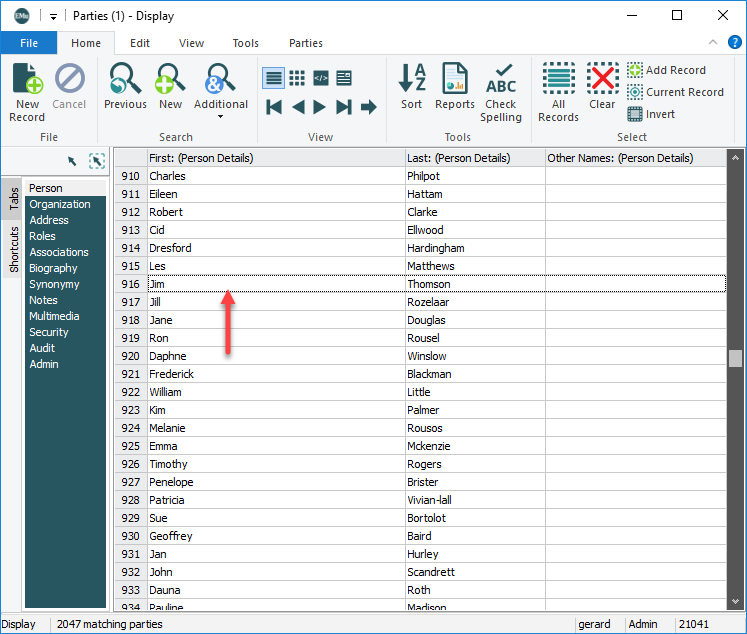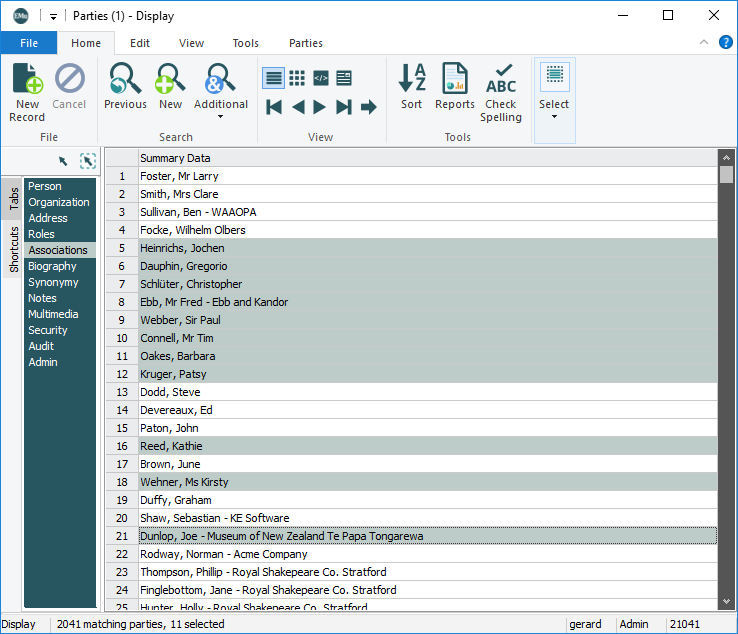Before we look at the various ways to select one or more records in List View, Contact Sheet View and Details view, we need to understand the difference between the current record and selected record(s):
The current record is defined as:
|
View |
Description |
|---|---|
|
The record currently being viewed. |
|
|
The highlighted record (there is a faint dotted line around the thumbnail). |
|
|
The record currently being viewed. |
|
|
The highlighted record (there is a distinctive border around it): |
You use the current record when you wish, for instance, to:
- Create a Ditto record.
- Run a report for one record only.
Note: It is only possible to have one current record at a time. However, it is possible to have many selected records.
Selected records display with a solid highlight:
You would select records when a number of records are to be:
- Discarded, deleted, merged, etc.
- Saved in a group.
- Attached to another record.
Tip: The current record may not automatically be included when you select a group of records. To include the current record, you must select it.
You can select records in List View, Contact Sheet View and Details view. Commands are available in all views on the Home tab of the Ribbon:
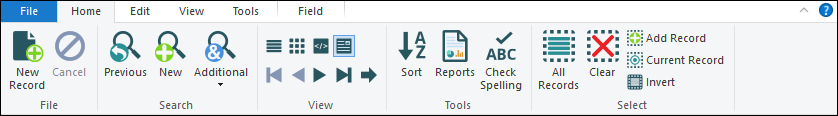
|
Group |
Option |
Keyboard shortcut |
Description |
|---|---|---|---|
|
Select |
|
|
All Select options are available in Display mode only. |
|
|
Select all records currently displaying in the module. |
||
|
|
Deselect all records. |
||
|
|
Select the current record |
||
|
|
When the current record |
||
|
|
Note: All other records will be deselected. |
||
|
|
Invert the selection, i.e. records selected become unselected and records unselected are now selected. |
- In Display mode (you've searched for records, retrieved a group or added new records) select List View or Contact Sheet View.
- If the records you wish to select are consecutive:
- Press and hold the SHIFT key.
- Using the mouse, click the first record and then the last:
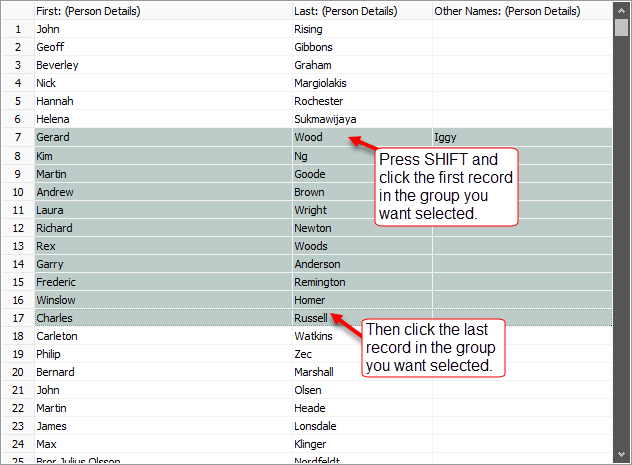
If the records you wish to select are not consecutive:
- Press and hold the
CTRLkey. - Using the mouse, click each record you want to select:
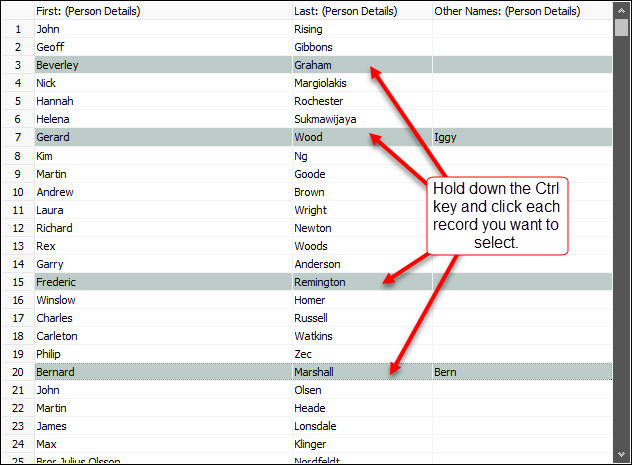
- In Display mode (you've searched for records, retrieved a group or added new records) select Details View and browse the records using the Record navigation buttons.
- Use one of the options available on the Home tab of the Ribbon (or use a keyboard shortcut) to select a record.